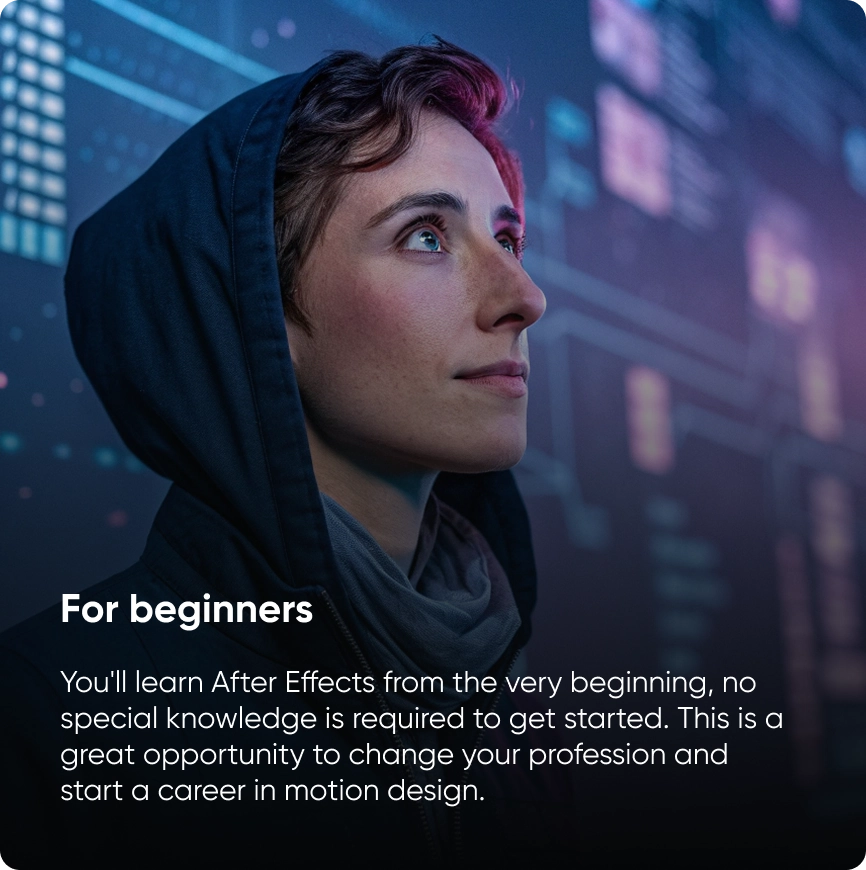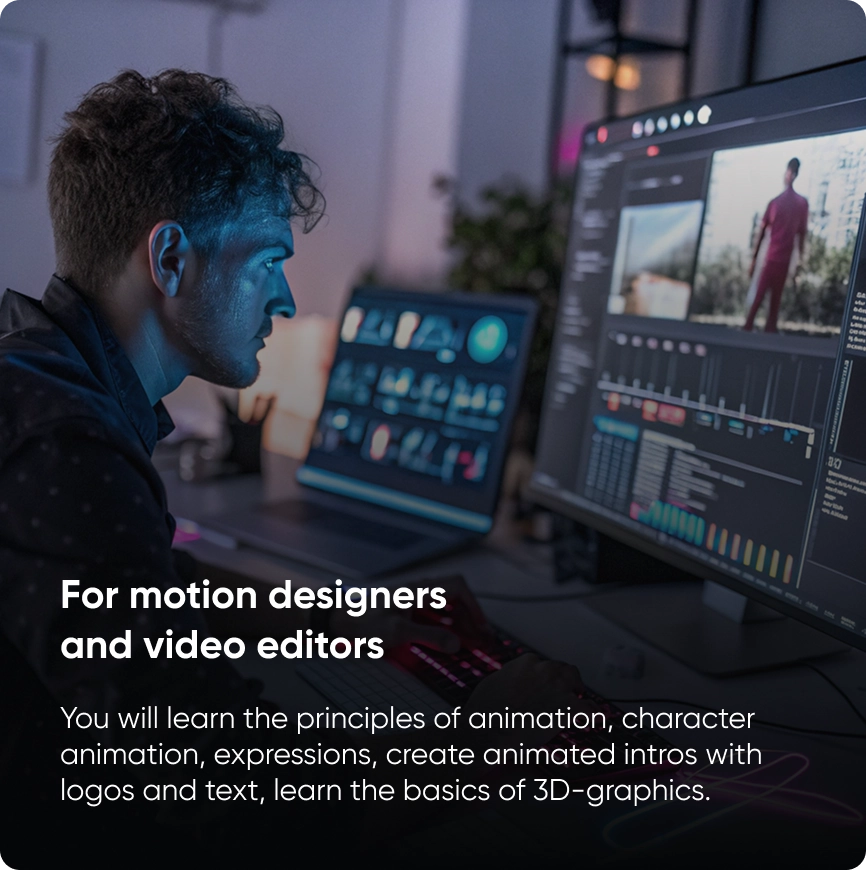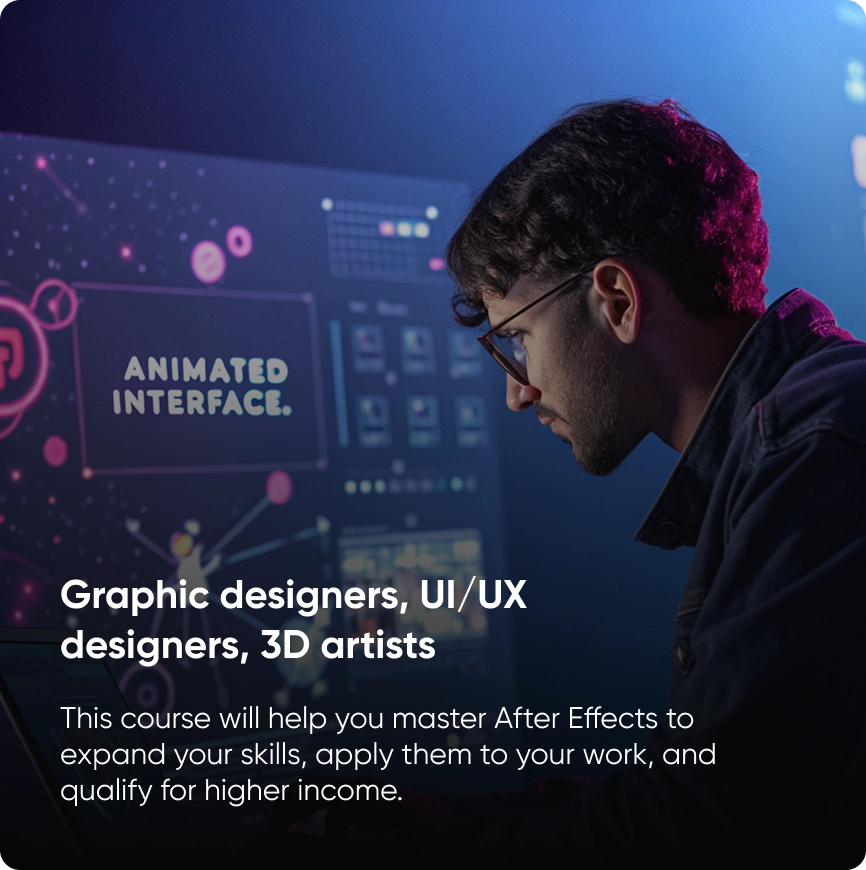Adobe After Effects:
From Beginning to PRO
From Beginning to PRO
In this course, you will learn all aspects of creating stylish and impressive graphics using After
Effects.
Get Started Now
- Full course
- No water
- Practice in the project